Discover full potential of ITM online meetings platform
Exhibitor, discover full potential of ITM online meetings platform. See which aspects are worth paying attention to in order to achieve the best possible results.

We believe that matchmaking is the best way to increase efficiency from participation in fairs. The effectiveness of participation in such meetings really depends on your activity in 2 areas, visibility on the platform and activity in booking meetings. The key is to define a specific industry, both for your offer and your purchasing plans. It encourages to contact You and makes the platform AI system suggest your profile to other participants. The best company descriptions are those that directly inform which industry and which specific product we are dealing with
Take full advantage of the opportunities offered by the online meetings platform. See how you can increase the efficiency of your company profile.
VISIBILITY ON THE PLATFORM
Login
- You will receive a link to the platform and an ID by e-mail.
- Login is your e-mail address and ID is the first password to access the platform.
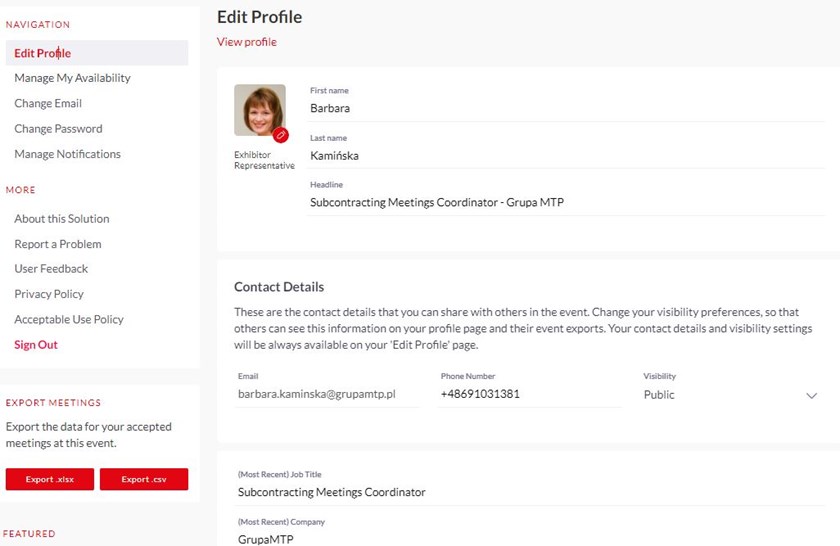
Representative profile
- Photo - graphic size 1000x1000px, brief description of our demand, offer or purpose of participation in the fair.
- Manage my availability for meetings - only online or on site and online (only then can you arrange meetings at the stands or in the meeting area).
- Specifying offers or needs by industry - without this, you will not be displayed in the matching system's hints. Specify the type (service, machines, technologies) and industry (e.g. welding and cutting or sheet metal processing technologies) separately. A company that offers sheet metal cutting services is, after all, a potential buyer of machines.
- Contact details - if you want you to be available to other participants, you can specify whether it is
- Private data
- Only available to people with whom we have contacted
- Accessible to everyone. Caution! We suggest all trade representatives set their options to Public.
- Time availability - you can conveniently define the time periods in which you are available for meetings. The settings apply to the Warsaw time zone
- Update profile - necessary to save changes
- Your company's Administrator - The first person logged in from Yours company is an Administrator who uploads profile with products, graphics, videos, descriptions.
Please send information about other members of your company to your Exhibitor Attendant. After that MTP will add them to the platform, your company's Administrator must invite other employees to create a Team
Company profile
- The title image on the company's profile - 1476x634px graphics
- Company logo - graphics with a size of 1000x1000px
- Video URL linking (embedded on the profile)
- The link to the video that we want to connect must be embedded in YT or Vimeo. Then:
- We enter the video data
- Runs the "share" button, then "put" or "embeded" in English
- We copy what is between the quotation mark and put into the platform in the right place.
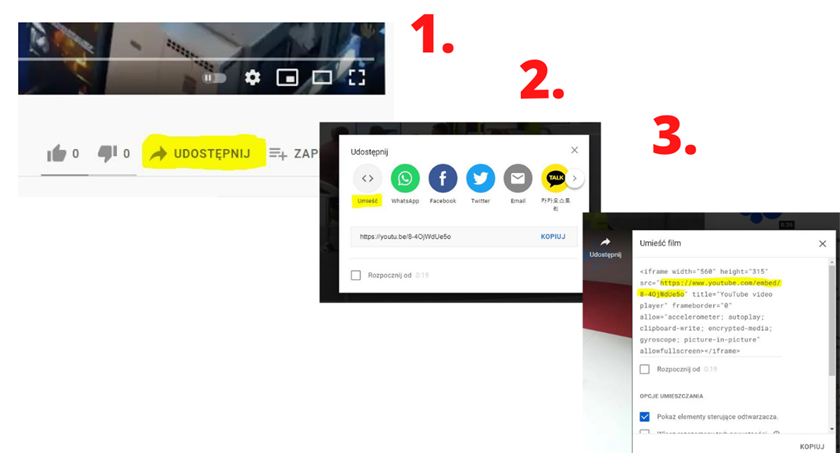

Teams:
- In the Main Menu on the right, next to your personal profile, there is a Teams button
- You can edit the company profile with the option:
- Team Members
- editing the Company Profile
- adding Product profiles

Product profile
- Product photo / you can add up to 5 to 25 products
- Photos - graphics size 1000x1000px
- Linking a Video URL link to the product profile (embedded on the profile)
- The instruction is the same as in the case of a video attached to the company's profile
- The best company descriptions are those that immediately inform which industry and which specific product we are dealing with
- Well-prepared profile https://virtual.grupamtp.pl/itmindustryeurope/app/profile/5170268
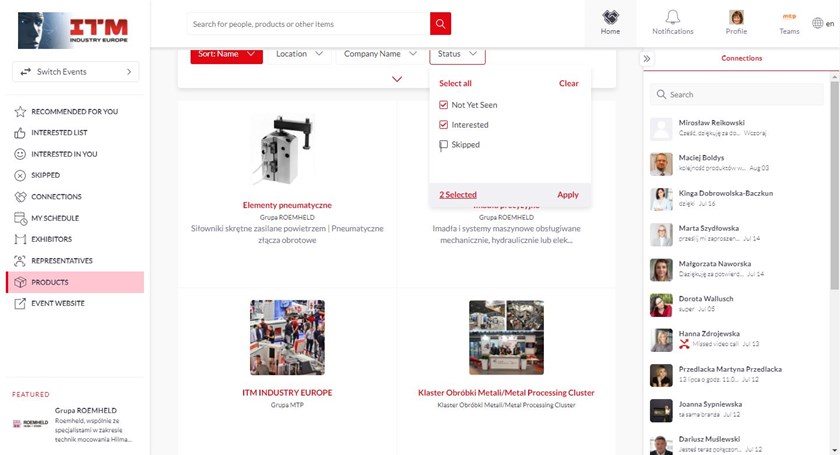
ACTIVITY
The number of contacts obtained depends on your activity. The platform offers many possibilities - effective action is needed.
Active browsing of participants' profiles - it is worth using
- From the platform's suggestions (only profiles completed according to industries), recommendations
- Searching by filters
- And search engine with the power of the Google - on any part of the name or product
Establishing contact
- SHOW INTEREST button
- You can show your interest - after its acceptance by the invited person, the text chat is activated
- Instant meetings – if both people are online than You can use instant meeting online by camera button in Your chat
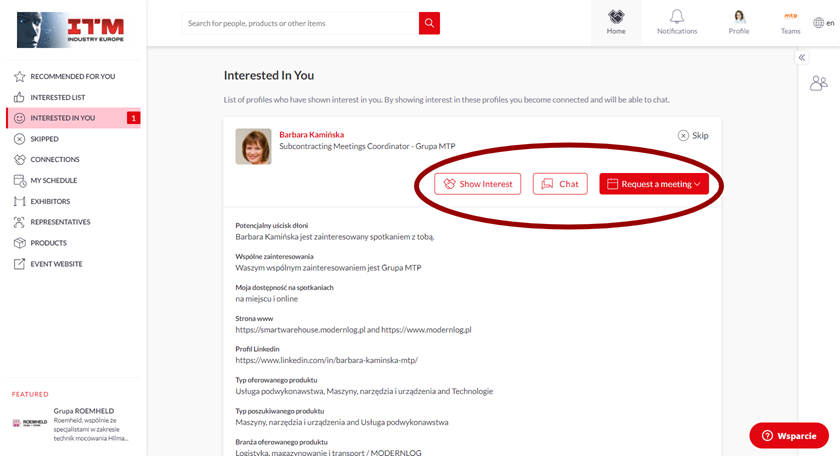
Arranging meetings
- REQUEST MEETING button
- If you want to make an appointment, just click the button. Depending on the package, you can choose from 20 to 80 invitations. You can only send this out at a time.
- If someone accepts, refuses or you cancel invitations, they are returned to the pool that you can use. If you see that someone has not responded to the invitation for several days, you can cancel it.
- That is why it is so important to confirm or cancel invitations without delay in order not to block other participants from arranging meetings.
- Possibility to Invite additional people to meetings
- You can book meetings online, on the stands or in the MEETING ZONE.
Tracking leads
You can follow the interest in your offer on an ongoing basis:
- Company profile
- Product profile
- Representative profile
These data are visible to all representatives of your company, so you can see which customers show interest in your offer and what specifically - the company, product, representative. You can also see which of the clients
- Has already received an invitation or contact from your representative
- It only needs to be contacted by you
The preview of the results of teamwork and teamwork also gives a picture of the agility of individual salespeople.
Data export to an excel file - after the fair you have the option to export data about the meetings and contacts made to an excel file
More info at:
https://support.grip.events/category/279-exhibitors
https://support.grip.events/article/136-quick-start-guide-for-visitors






